Why, oh why, do I have to delete my cache and cookies again??
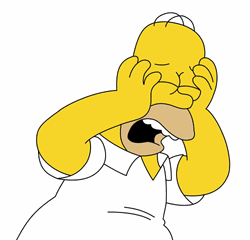 Are you experiencing random issues with RLID? We thought you may want to know why this sometimes happens, and why we ask you to delete your browser cache and cookies. So what really is browser "cache" and "cookies" and how does it affect RLID?
Are you experiencing random issues with RLID? We thought you may want to know why this sometimes happens, and why we ask you to delete your browser cache and cookies. So what really is browser "cache" and "cookies" and how does it affect RLID?
What is the Browser Cache?
In a nutshell, the browser cache is temporary storage on your computer for RLID related files (and any other website you visit too!) that are part of what you see when you visit the website. The files being stored range from the images you see on the RLID website (like the home page pictures at the top of the page), the files that tell your browser how the text should display (including how big the text appears, whether to display links in red or blue etc.) and what the website should do when you click the "Export" button when downloading data.
And What About Cookies?
Cookies are also stored in your computer and is specific to the browser (i.e. the program) and what "version" of the browser you use to access the Internet. Cookies can store many different kinds of information, and they are often used to identify people as valid users to a website. So RLID doesn't allow you to login, and stay logged in, if you aren't an authorized subscriber to the website service RLID provides. This is a good thing (although it may not seem so!) because it protects the service you pay for to be accessible only by you. So, yes, deleting the cache completely really does affect your login!
Why Do I Have to Delete Cache and Cookies?
The last server upgrade was necessary for security reasons and was also necessary to support upcoming features and enhancements. Because the security handling is a bit different, we need people to delete the old versions of their cookies. The same thing goes for the cache - we want you to be using the most recent code for RLID so that things work correctly.
 "Just Tell Me How to Get Logged In!"
"Just Tell Me How to Get Logged In!"
If you are having difficulty staying logged in to RLID, please follow the steps below. If you continue to have difficulty, contact us and we will be happy to help resolve the problem.
(Keep in mind that these directions have to be followed for each browser you use to access RLID (example browsers are Internet Explorer, Google Chrome, Safari or Firefox)
- Be sure to update your RLID website bookmarks and links to "www.rlid.org" (not v2.rlid.org or rlid.org).
- Close all but one of your browser windows and tabs.
- Then follow instructions to clear your browser cache and cookies:
- Clear browser cache for all websites using the browser(s) you use to access RLID.
- Clear cookies for all websites using the browser(s) you use to access RLID.
OR - Go to RLID, then follow directions to clear cookies for just one website if you really don't want to clear their cookies for all websites,
- Once finished, close all browser windows.
- Try logging in again.
- If you still have problems staying logged in, you may need to empty your temporary files on your computer as well. How you do this requires some technical know-how and depends on the type of computer you have. If you have technical help available to you, then it might be advisable to put in a support request. If you don't have access to technical help at your workplace, contact us and we'll do everything we can to help you!

